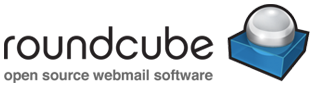|
Manually Non SSL Setting
| Username: |
user@gnet.net.id |
| Password: |
use the email account’s password. |
| Incoming Server: |
mail.gnet.net.id
* IMAP Port: 143
* POP3 Port: 110
|
| Outgoing Server: |
mail.gnet.net.id
* SMTP Port: 587 (Non SSL)
|
|
IMAP, POP3, and SMTP require authentication.
|
|
|
Secure SSL/TLS Settings
| Username: |
user@gnet.net.id |
| Password: |
use the email account’s password. |
| Incoming Server: |
mail.gnet.net.id
* IMAP Port: 993
* POP3 Port: 995
|
| Outgoing Server: |
mail.gnet.net.id
* SMTP Port: 587 (Non SSL)
|
|
IMAP, POP3, and SMTP require authentication.
|
|